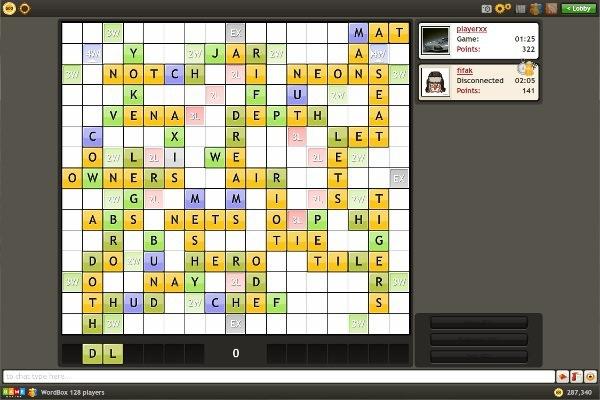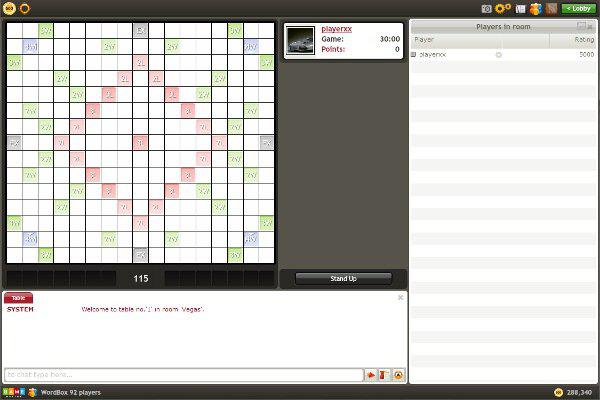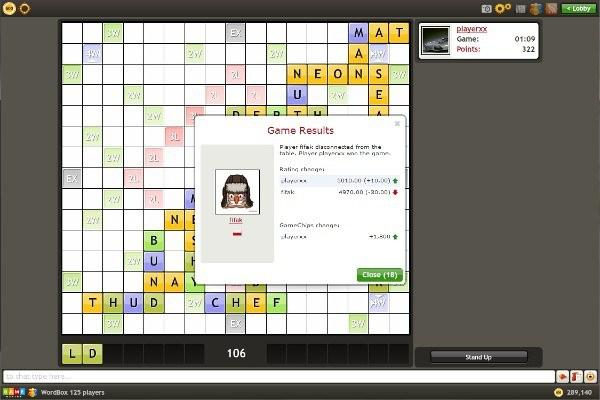How to play WordBox - game rules
Lobby
After lunching the application you will encounter main lobby window. It's split on players photos and rooms section. You must log on before joining any room or game.
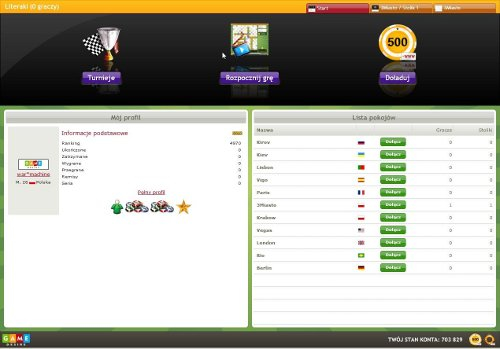
Getting started
You can start the game in three ways:
- Tournaments - automatically transfer to Tournaments Lobby
- Play now - auto assign to random free table
- Join - choose a room from list by clicking „Join” button
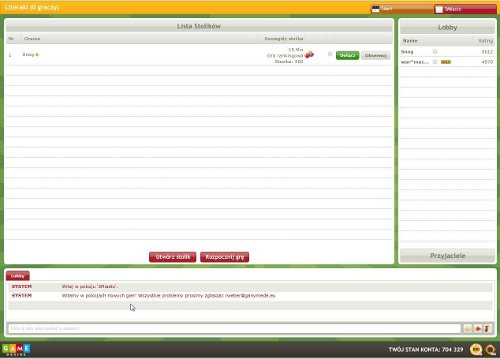
Table list
The simpliest way is entering existing table, created by another player by clicking active green „Join” button. This option allows to enter the table and start the game. On table list you can recive accurate informations about all avalible tables and always join any table as a spectacor by clicking „Watch”.

„Create Table” button, visible under tables list, allows you to create your own table with chosen parameters. You can create table faster with automatic parameters by clicking „Play now”.
Players list
Players list is avalible on right side in „Lobby” bookmark. You can sort list in any way (e.g. by nicknames). You can recive basic informations about player by clicking his nickname. Also you can open developed list with many options by clicking arrow icon near player nickname (e.g. private chat, add to friends/ignore list, see full profile on WWW or invite him into the game).
Chat
In chat window you can see what other players writes to main lobby of the particular room. Also here are avalible private chats in special bookmarks and icons „Report abuse” (when somebody break rules) and „Set most frequently” used defines to improve your chat and response quickier.